
Instruction for both Oral and Poster Presentations
- You must pay your registration fee through the online registration system of the web site. If you do not complete your registration by June 5th, the deadline for late registration, your presentation will be cancelled and your abstract will not appear in the program/abstract book. In addition, Information about cancellation will be announced on the web site.
Instruction for Oral Presentation
- - Your abstract number may have been changed. Please identify your new abstract number in the list of poster and oral presentations.
- - Oral presentation sessions are scheduled for 15:45-17:15, Saturday, July 12th and 13:00-15:45, Sunday, July 13th.
- - There are two rooms for oral presentation sessions. The number of abstract shows the room of presentation. 12-OA-1 means that your presentation is the first at the room A on 12th .
- - You will have 10 minutes for your presentation and 5 minutes for questions from the audience.
- - You can make your presentation with your own lap-top PCs as well as with PCs equipped in each venue. When you use a PC in a venue, please bring your presentation data with you. Please note that the conference PC in a venue is being supplied with Windows 8 and Power point 2013.
A. To Users of own PCs
- 1) You can use any type of Windows PCs except Windows CEs. In the case of that the Video Output Connectors of your PCs are DINs, you have to have the adaptors to convert from DINs to D-SUB 15P connectors, since we do not prepare such kind of adaptors in each venue. And it is highly recommended that you have the back-up data in CD-ROM or in the memory devices with USB connectors, just in case.
- 2) When you have movie files in your presentation data, it is highly recommended that you play the movies with the other PCs in order to make sure your data would be played under any circumstances.
- 3) You can use any Mcintosh PCs as far as their OSs are OSX or later, and their Video output connector is converted to D-SUB 15P.
- 4) Make sure that your PCs are played in good conditions at your presentation room before your presentation.
- 5) When you have movie files or audio files in your data, make sure that they are played in good conditions by connecting your PCs to video display or speaker system at the Center in advance.
B. To Users of the Venue PCs
- 1) The all venue PCs are Windows 8 and PowerPoint 2013 set-up in them. And you can bring your presentation data in forms of CD-ROM or the memory devices with USB connectors. No other forms are accepted.
As to fonts, since mere Windows-Standard Fonts are set in the Venue PCs, fonts other than the Standards might not be showed properly. When you use special fonts, it is highly recommended that they should be picturized in advance.
As to movie files, you cannot use the data contained movies files with the Venue PCs. So in that case, use your own reliable PC. - 2) Make sure that your presentation data are played in good conditions at your presentation room before your presentation.
A very important notice>
The PCs or your presentation data shall be strictly controlled by our professional personnel. So your valuable data will not be used in any kind of unlawful manner. And your data set in the Venue PCs shall be deleted right after your presentation or your session by our professional personnel.
- Questions regarding oral presentation should be addressed to Organizing Committee
(apcocs2014@gmail.com).
Oral Presentationsummary
- Each accepted oral presentation will be allotted 15 minutes (including 5 min. questions).
- Use your own PC or PC set in the room.
- Please note that the conference PC set in the room has
Windows 8 and Powerpoint 2013. - The language of the conference will be English.
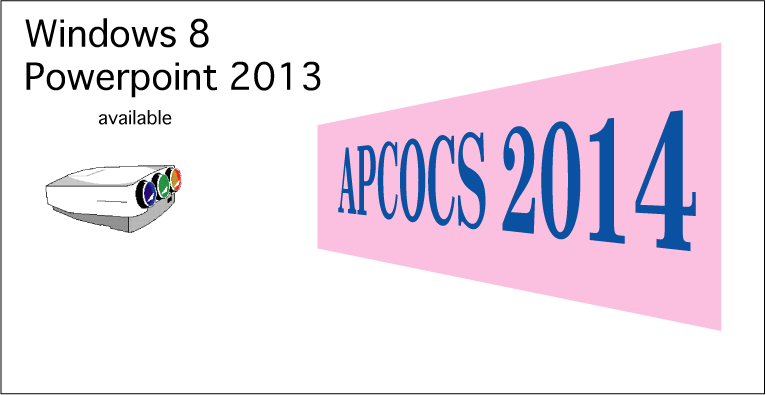
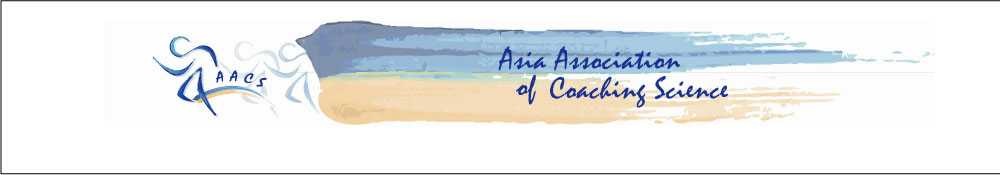




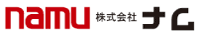




 Sapporo City
Sapporo City
